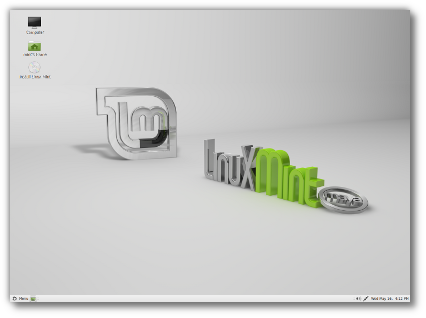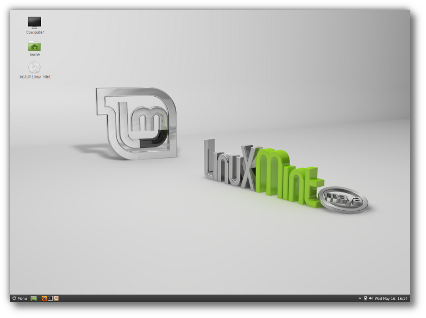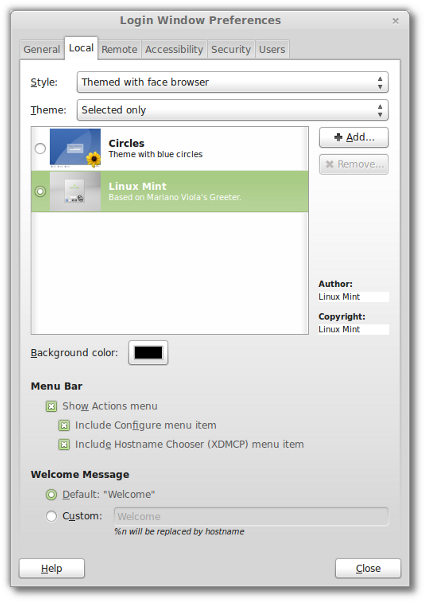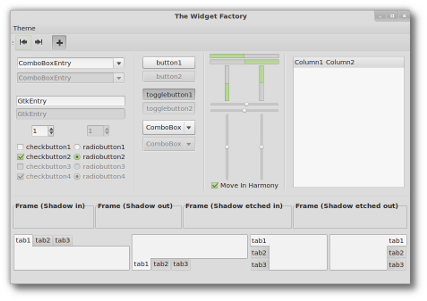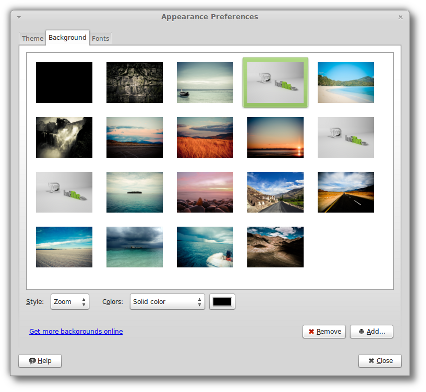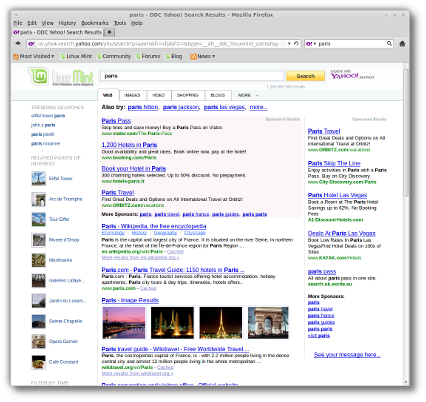The team is proud to announce the release of Linux Mint 13 “Maya”.
Available in two editions, Linux Mint 13 features the choice between a productive, stable and mature MATE 1.2 desktop and the brand new modern-looking and exciting Cinnamon 1.4. These two desktops are among the best available, they’re perfectly integrated within Linux Mint and represent great alternatives to Gnome 2 users. Linux Mint 13 is also an LTS (Long Term Support) release and it will be supported until April 2017.
New features at a glance:
System requirements:
Md5 sum:
HTTP Mirrors for the MATE 32-bit DVD ISO:
No-codecs images:
Distributors and magazines in Japan, USA and countries where distributing media codecs is problematic can use the “No Codecs” ISO images. These images are available for both the MATE and Cinnamon editions, in 32-bit and 64-bit at the following address:
http://www.linuxmint.com/download.php
OEM images:
Manufacturers can pre-install Linux Mint on their computers using the OEM installation images. These images will be made available next week, for both the MATE and Cinnamon edition in 64-bit at the following address:
http://www.linuxmint.com/download.php
700MB CD images:
Because of the size of the content, and the fact that a vast majority of systems nowadays can either boot from DVDs or from USB, Linux Mint no longer provides images which fit in 700MB CDs. It is however possible and easy to to modify ISO images. By removing packages such as Java, Mono, LibreOffice, Gimp..etc.. Linux Mint ISOs can be made to fit within 700MB. For instructions on how to remaster the Linux Mint ISOs, please read the following tutorial:
http://community.linuxmint.com/tutorial/view/918
Enjoy!
We look forward to receiving your feedback. Thank you for using Linux Mint and have a lot of fun with this new release!
Available in two editions, Linux Mint 13 features the choice between a productive, stable and mature MATE 1.2 desktop and the brand new modern-looking and exciting Cinnamon 1.4. These two desktops are among the best available, they’re perfectly integrated within Linux Mint and represent great alternatives to Gnome 2 users. Linux Mint 13 is also an LTS (Long Term Support) release and it will be supported until April 2017.
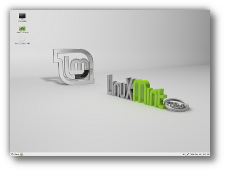 |
 |
| MATE Edition | Cinnamon Edition |
New features at a glance:
For a complete overview and to see screenshots of the new features, visit: “What’s new in Linux Mint 13“.
Important info:
Make sure to read the “Release Notes” to be aware of important info or known issues related to this release.Important info:
- Boot hangs on systems with b43 wireless cards
- 64-bit only for Mint4win
- Windows popping behind the installer in MATE edition
- Desktop icons in Cinnamon
System requirements:
- x86 processor (Linux Mint 64-bit requires a 64-bit processor. Linux Mint 32-bit works on both 32-bit and 64-bit processors).
- 512 MB RAM (1GB recommended for a comfortable usage).
- 5 GB of disk space
- Graphics card capable of 800×600 resolution
- CD/DVD drive or USB port
- To upgrade from a previous version of Linux Mint follow these instructions.
- To upgrade from the RC release, simply apply any level 1 and 2 updates (if any) available in the Update Manager.
Md5 sum:
- MATE 32-bit: 43ca0be4501b9d1a46fea25ec2cd556e
- MATE 64-bit: 2d84f671ad77a8019dfa6e1d00572d82
- Cinnamon 32-bit: 913fd6c76730dac0aff87d565cbdb737
- Cinnamon 64-bit: e0f3dbee947630d1eada01a3583d3b96
HTTP Mirrors for the MATE 32-bit DVD ISO:
- Argentina Xfree
- Australia AARNet
- Australia Internode
- Australia Western Australian Internet Association
- Australia Yes Optus Mirror
- Belarus ByFly
- Brazil Universidade Federal do Parana
- Canada University of Waterloo Computer Science Club
- Denmark klid.dk
- Estonia Girl Technology Blog
- France Gwendal Le Bihan
- France Ordimatic
- France RTS Informatique
- Germany Copahost
- Germany GWDG
- Germany NetCologne GmbH
- Greece Hellenic Telecommunications Organization
- Greece National Technical University of Athens
- Greece University of Crete
- Greenland Tele Greenland
- Iceland Siminn hf
- Indonesia idREPO
- Ireland HEAnet
- Italy GARR
- Japan Tsukuba WIDE
- Kazakhstan Neolabs
- Latvia University of Latvia
- Lithuania Atviras kodas Lietuvai
- Luxembourg root S.A.
- Malaysia Universiti Teknologi Malaysia Open Source Mirror
- Netherlands Triple IT
- Netherlands Tuxis Internet Engineering
- New Zealand Xnet
- Poland ICM – University of Warsaw
- Portugal CeSIUM – Universidade do Minho
- Romania ServerHost
- Russia Yandex Team
- Serbia University of Kragujevac
- Singapore NUS – School of Computing – SigLabs
- South Africa University of Free State
- South Korea KAIST
- Spain ComunidadHosting
- Sri Lanka Lanka Education and Research Network
- Sweden DF – Computer Society at Lund University
- Sweden Portlane
- Switzerland SWITCH
- Taiwan NCHC
- Taiwan TamKang University
- Turkey Linux Kullanicilari Dernegi
- USA Daniel S.
- USA Linux Freedom
- USA mirrorcatalogs.com
- USA Secution, LLC.
- USA University of Maryland, College Park
- USA Yellow Fiber Networks
- Argentina Xfree
- Australia AARNet
- Australia Internode
- Australia Western Australian Internet Association
- Australia Yes Optus Mirror
- Belarus ByFly
- Brazil Universidade Federal do Parana
- Canada University of Waterloo Computer Science Club
- Denmark klid.dk
- Estonia Girl Technology Blog
- France Gwendal Le Bihan
- France Ordimatic
- France RTS Informatique
- Germany Copahost
- Germany GWDG
- Germany NetCologne GmbH
- Greece Hellenic Telecommunications Organization
- Greece National Technical University of Athens
- Greece University of Crete
- Greenland Tele Greenland
- Iceland Siminn hf
- Indonesia idREPO
- Ireland HEAnet
- Italy GARR
- Japan Tsukuba WIDE
- Kazakhstan Neolabs
- Latvia University of Latvia
- Lithuania Atviras kodas Lietuvai
- Luxembourg root S.A.
- Malaysia Universiti Teknologi Malaysia Open Source Mirror
- Netherlands Triple IT
- Netherlands Tuxis Internet Engineering
- New Zealand Xnet
- Poland ICM – University of Warsaw
- Portugal CeSIUM – Universidade do Minho
- Romania ServerHost
- Russia Yandex Team
- Serbia University of Kragujevac
- Singapore NUS – School of Computing – SigLabs
- South Africa University of Free State
- South Korea KAIST
- Spain ComunidadHosting
- Sri Lanka Lanka Education and Research Network
- Sweden DF – Computer Society at Lund University
- Sweden Portlane
- Switzerland SWITCH
- Taiwan NCHC
- Taiwan TamKang University
- Turkey Linux Kullanicilari Dernegi
- USA Daniel S.
- USA Linux Freedom
- USA mirrorcatalogs.com
- USA Secution, LLC.
- USA University of Maryland, College Park
- USA Yellow Fiber Networks
- Argentina Xfree
- Australia AARNet
- Australia Internode
- Australia Western Australian Internet Association
- Australia Yes Optus Mirror
- Belarus ByFly
- Brazil Universidade Federal do Parana
- Canada University of Waterloo Computer Science Club
- Denmark klid.dk
- Estonia Girl Technology Blog
- France Gwendal Le Bihan
- France Ordimatic
- France RTS Informatique
- Germany Copahost
- Germany GWDG
- Germany NetCologne GmbH
- Greece Hellenic Telecommunications Organization
- Greece National Technical University of Athens
- Greece University of Crete
- Greenland Tele Greenland
- Iceland Siminn hf
- Indonesia idREPO
- Ireland HEAnet
- Italy GARR
- Japan Tsukuba WIDE
- Kazakhstan Neolabs
- Latvia University of Latvia
- Lithuania Atviras kodas Lietuvai
- Luxembourg root S.A.
- Malaysia Universiti Teknologi Malaysia Open Source Mirror
- Netherlands Triple IT
- Netherlands Tuxis Internet Engineering
- New Zealand Xnet
- Poland ICM – University of Warsaw
- Portugal CeSIUM – Universidade do Minho
- Romania ServerHost
- Russia Yandex Team
- Serbia University of Kragujevac
- Singapore NUS – School of Computing – SigLabs
- South Africa University of Free State
- South Korea KAIST
- Spain ComunidadHosting
- Sri Lanka Lanka Education and Research Network
- Sweden DF – Computer Society at Lund University
- Sweden Portlane
- Switzerland SWITCH
- Taiwan NCHC
- Taiwan TamKang University
- Turkey Linux Kullanicilari Dernegi
- USA Daniel S.
- USA Linux Freedom
- USA mirrorcatalogs.com
- USA Secution, LLC.
- USA University of Maryland, College Park
- USA Yellow Fiber Networks
- Argentina Xfree
- Australia AARNet
- Australia Internode
- Australia Western Australian Internet Association
- Australia Yes Optus Mirror
- Belarus ByFly
- Brazil Universidade Federal do Parana
- Canada University of Waterloo Computer Science Club
- Denmark klid.dk
- Estonia Girl Technology Blog
- France Gwendal Le Bihan
- France Ordimatic
- France RTS Informatique
- Germany Copahost
- Germany GWDG
- Germany NetCologne GmbH
- Greece Hellenic Telecommunications Organization
- Greece National Technical University of Athens
- Greece University of Crete
- Greenland Tele Greenland
- Iceland Siminn hf
- Indonesia idREPO
- Ireland HEAnet
- Italy GARR
- Japan Tsukuba WIDE
- Kazakhstan Neolabs
- Latvia University of Latvia
- Lithuania Atviras kodas Lietuvai
- Luxembourg root S.A.
- Malaysia Universiti Teknologi Malaysia Open Source Mirror
- Netherlands Triple IT
- Netherlands Tuxis Internet Engineering
- New Zealand Xnet
- Poland ICM – University of Warsaw
- Portugal CeSIUM – Universidade do Minho
- Romania ServerHost
- Russia Yandex Team
- Serbia University of Kragujevac
- Singapore NUS – School of Computing – SigLabs
- South Africa University of Free State
- South Korea KAIST
- Spain ComunidadHosting
- Sri Lanka Lanka Education and Research Network
- Sweden DF – Computer Society at Lund University
- Sweden Portlane
- Switzerland SWITCH
- Taiwan NCHC
- Taiwan TamKang University
- Turkey Linux Kullanicilari Dernegi
- USA Daniel S.
- USA Linux Freedom
- USA mirrorcatalogs.com
- USA Secution, LLC.
- USA University of Maryland, College Park
- USA Yellow Fiber Networks
No-codecs images:
Distributors and magazines in Japan, USA and countries where distributing media codecs is problematic can use the “No Codecs” ISO images. These images are available for both the MATE and Cinnamon editions, in 32-bit and 64-bit at the following address:
http://www.linuxmint.com/download.php
OEM images:
Manufacturers can pre-install Linux Mint on their computers using the OEM installation images. These images will be made available next week, for both the MATE and Cinnamon edition in 64-bit at the following address:
http://www.linuxmint.com/download.php
700MB CD images:
Because of the size of the content, and the fact that a vast majority of systems nowadays can either boot from DVDs or from USB, Linux Mint no longer provides images which fit in 700MB CDs. It is however possible and easy to to modify ISO images. By removing packages such as Java, Mono, LibreOffice, Gimp..etc.. Linux Mint ISOs can be made to fit within 700MB. For instructions on how to remaster the Linux Mint ISOs, please read the following tutorial:
http://community.linuxmint.com/tutorial/view/918
Enjoy!
We look forward to receiving your feedback. Thank you for using Linux Mint and have a lot of fun with this new release!